The network that powers your home-internet consists of a few devices working together. A modem connects to your Internet Service Provider (ISP) and brings internet into your home. To spread that connection to all the computers, gaming consoles, phones, in your house, you also need a router.
I needed to replace my modem a couple days ago, and thought I’d write about the steps involved in getting a new one.

Buying a modem
When searching for a new modem, you may be overwhelmed at all the different options available to choose from, available at many different price points. Here are a few specifications you’ll want to look out for:
- ISP Compatibility: Every modem is compatible with a different set of Internet Service Providers, and it’s important to make sure the modem is compatible with yours. ISPs need to know exactly where to send your internet service, so having a modem that works with their equipment is essential.
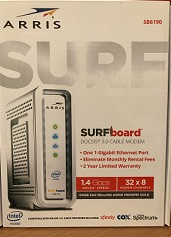
- DOCSIS Standard: DOCSIS (Data Over Cable Service Interface Specifications) is a protocol that allows internet to be transmitted over coaxial cables, the same ones that may also bring you your TV. As technology gets more advanced, protocols will as well. To better illustrate this, for example, imagine speaking when you were younger, or speaking a new language. In order to communicate you’ll probably need to talk slowly, to form the words right. In addition, the person you’re communicating with, will need to speak slowly as well. This mutual understanding of how to communicate, and in what language, maybe French or English, can be likened to a protocol. Similarly, DOCSIS standards evolve over time, and the latest is DOCSIS 3.1. However, this may be expensive, and getting a router that has DOCSIS 3.0 won’t be noticeably slower for now. But keep in mind in the future, if internet speeds get significantly faster, you’ll need a modem that can communicate faster as well.
- Bandwidth: Think of bandwidth as a highway. You upload and download data every day. And so, you need a modem that’s capable of transmitting that data over channels referred to on modems with download X upload channels. For example, a modem with 32 download channels and 8 upload channels will be labeled as 32×8. Of course, the higher the numbers, the better, but it’s important to note that depending on the internet speeds you subscribe to, you may not get much use out of higher bandwidth levels after a certain point.
